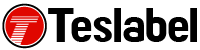Like any other tech hardware, the Xbox One occasionally has some issues. Sometimes you’ll find your Xbox One won’t turn on and stays that way, but you can address the issue using some troubleshooting steps.
The Xbox One, unlike Xbox 360 that grapples with the red ring of death, doesn’t have as many cues like cable problems and overheating. Consequently, if the device doesn’t turn on and displays an error code, you need to rule out problems from the most likely to the least.
Here are the solutions you can use to get back to gaming fast.
What to do when Xbox One won’t turn on
Preliminary fixes
- Press the power button on the console instead of your controller. If the console turns on normally, replace the controller’s batteries
- Turn off the console and turn it on with the controller again. If it doesn’t work, plug the controller into the console directly with a USB cord and try again
- If the above don’t work, replace the controller
- Check your power cord and ensure it’s plugged into the outlet and seated securely in the console
- Make sure the power switch for the power strip is flipped to on and it functions. Some have fuses which blow during a power surge and protect your devices from damage
- Try a different power outlet, and if it turns on, then the first outlet has an electrical issue
- Unplug the brick, or power supply from your console and the wall and wait a few seconds. Find the LED on power supply and plug the cord back to the power outlet and console and check the LED again. If it doesn’t light up or it blinks orange, you need to replace the power supply. If the light is a steady white one, turn on the console. If it still won’t start, and there’s a steady white or orange light, service the console
If Xbox One shuts down
Check that your console has proper ventilation if it shuts down and doesn’t power on. Remove objects that are close by and place the console where the vents can draw in air easily. You can clean dust, if any, out of the vents using canned air or a dry cloth.
Xbox One shuts down and doesn’t turn on
If your Xbox One turns off mysteriously and doesn’t have ventilation problems, check its settings. To do this:
- Open Settings>Power & StartUp
- Reconfigure the Instant-on setting that puts the console in sleep mode when turned off so it can turn on much faster. This may interfere with the console’s starting. Set it to energy-saving instead
- Check auto-shutdown setting as it may have been left on and disable it
Console makes noise but doesn’t power on
If the console powers on and your TV doesn’t get a signal, check the HDMI cord between the TV and console to ensure it’s in place. If you’re using a tool like a splitter, ensure it’s powered on and all cords are connected properly.
Make sure your TV is set to the right output, particularly if other consoles are connecting to it.
A tech writer specializing in Windows, Android, iOS, and software.