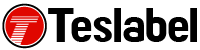Back in February, WhatsApp has come up with a Screen Lock feature for iOS. When enabled, that would make the app allow you to authenticate by using Touch ID every time you wanted to enter it. Months later, the same thing happened for Android, but it only works with the latest WhatsApp beta build.
The version of the app is 2.19.221, and it is only available for beta testers. If you want it, all you have to do is go to Settings, then to Account, then to Privacy, then to Fingerprint lock. After you turn it on, you will have to use the fingerprint in order to enter the app – every single time. Keep in mind that you can still answer calls if the app is locked. We are not entirely sure that if you have this version, you will get the new setting because it might be tied to a server-side switch.
It also comes with a timer
There’s also a timer for the automatic lock. You can choose from immediately, after 1 minute, or after 30 minutes. You get specific amounts of time from you last using the app, during which the app stays ‘unlocked’ and won’t require a fingerprint again.
You can also get a toggle for showing message contents. There will also appear the sender in notifications. If you use the WhatsApp widget and you also enable Fingerprint Lock, the widget will not show anything – the content is hidden by default.
We also know that WhatsApp is using official Android biometric authentication APIs. This means that you can be sure that your fingerprint data isn’t sent to Facebook, which is the owner of Facebook. Not even Google has access to it, because the data stays on your handset. We are talking about a secure element.
Justin Morgan helped bring TeslaBel from a weekly newsletter to a full-fledged news site by creating a new website and branding. He continues to assist in keeping the site responsive and well organized for the readers. As a contributor to TeslaBel, Justin mainly covers mobile news and gadgets.