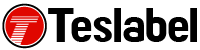Google Translate is one of the most useful apps that you can install on your smartphone because it makes it possible for you to communicate with everyone. You can say goodbye to language barriers. What’s great about Google Translate is that since the Android parent is directly in charge of it, then it should come as no surprise that it benefits from full-fledged developer support. This means that Google Translate is updated regularly with new features and improvements.
With that being said, today we are talking about Google Translate because the Android parent has published a brand-new update. The update is changing taking the app’s version number to 6.5 and it introduces a feature that fans have been asking for a really long time. We are talking about the much-anticipated Dark Mode.
Google Translate Gets Dark Mode
The Google Translate Dark Mode is now available in the Settings panel of the app and it drops the light blue UI (user interface) for a gray one. This is good news for Google Translate fans who love using the app during night time because it means that their eyes will no longer be hurt by the colorful interface. Not just that, but the Dark Mode will help Google Translate match the user interfaces of all other apps that use Dark Mode.
Highlight Features
Now that we have checked out the improvements that Google Translate’s latest update introduces, let’s go ahead and take a look at the app’s top features.
• Text translation: Translate between 103 languages by typing
• Tap to Translate: Copy text in any app and tap the Google Translate icon to translate (all languages)
• Offline: Translate with no internet connection (59 languages)
• Instant camera translation: Translate text in images instantly by just pointing your camera (88 languages)
• Photos: Take or import photos for higher quality translations (50 languages)
• Conversations: Translate bilingual conversations on the fly (43 languages)
• Handwriting: Draw text characters instead of typing (95 languages)
• Phrasebook: Star and save translated words and phrases for future reference (all languages)
• Cross-device syncing: Login to sync phrasebook between app and desktop
The post Google Translate Gets Dark Mode in New Update appeared first on TechnoStalls.
Sheila is a seasoned technology writer and expert in the field of sustainable energy and transportation. As a lead writer for TeslaBel.com, she has spent the past decade providing readers with in-depth knowledge and analysis of the latest innovations in electric vehicles, solar energy, and cutting-edge technologies. With a degree in Electrical Engineering and a passion for the environment, Sheila brings a unique perspective to the world of green technology.