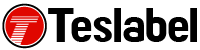Are you eager to access Android Auto 12.8 but stuck in Google’s staggered rollout? No need to wait! With just a few simple steps, you can get the latest version right now, bypassing the line.
Google often releases Android Auto updates in phases, meaning that while some users enjoy new features immediately, others are left waiting. This gradual rollout can take days or even weeks, frustrating those ready to try the latest tools and improvements, including the latest user interface enhancements.
Here’s how you can take matters into your own hands:
- Download the APK: The fastest way to grab Android Auto 12.8 is to sideload the APK file. Head over to trusted websites like Softpedia to safely download the APK. Avoid unofficial or suspicious sources, as they can lead to malware issues.
- Enable Unknown Sources: Before installing, ensure that your device allows installations from unknown sources. Go to your Android device’s settings, locate “Security,” and toggle the “Install Unknown Apps” option for your browser or file manager.
- Install the APK: Once downloaded, open the APK file and follow the on-screen instructions. After installation, you’ll be running the latest Android Auto version, packed with fresh features!
Always ensure that you download from reliable sites to keep your device secure. For a detailed guide and direct APK links.
Sheila is a seasoned technology writer and expert in the field of sustainable energy and transportation. As a lead writer for TeslaBel.com, she has spent the past decade providing readers with in-depth knowledge and analysis of the latest innovations in electric vehicles, solar energy, and cutting-edge technologies. With a degree in Electrical Engineering and a passion for the environment, Sheila brings a unique perspective to the world of green technology.