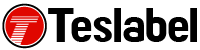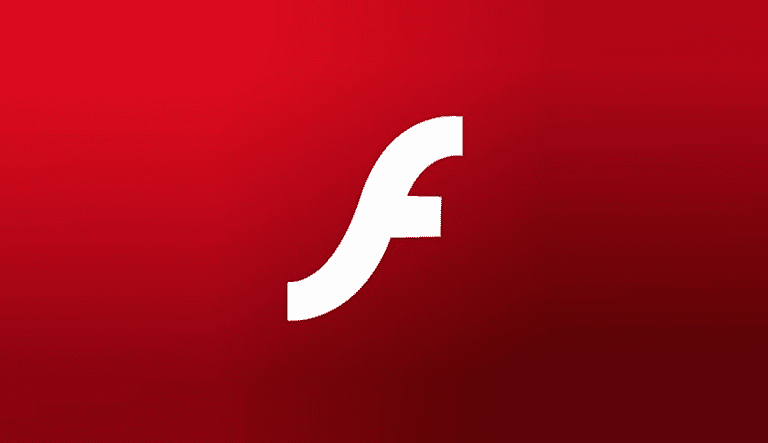For any gamer or Xbox user, the black screen of death, or informally, BSOD, can be scary, but there are solutions to resolving it. Earlier in the month of January, 2019, many owners of Xbox One consoles reported having seen black screens upon booting their devices or when saving the games.
The black screen of death usually affects the main dashboard of your Xbox One console. It tends to cause the home screen not to load up so it goes blank or just fades into black repeatedly. This makes it hard for you to navigate through the console, and you won’t be able to open any apps or games, which is irritating and frustrating to say the least.
Apparently, this problem happened after an Xbox Live issue, which tech giant Microsoft said it was trying to resolve. The main issue was the “Xbox One console startup, title update and sign in errors”.
You’ve probably seen or are currently seeing this error message, and it’s no cause for panicking. The problem is actually not with your precious console but with the software within.
If you can’t start the Xbox One console up, you can try to unplug it from your WiFi connection or Ethernet cable, to cut off the connection from Xbox Live.
However, not every black screen problem is related to the above, so we’ve rounded up some fixes that can help you with the BSOD on your Xbox One below.
What to do to fix the Black Screen Of Death On Xbox One
Switch your tabs
You can do this by opening Guide on your Xbox and pressing Home. Once there, navigate to a different tab altogether and check if the issue goes away.
Use RT+Y
One user has mentioned that he applied a simple method of pressing the RT key and Y key immediately it started to move his pins around, and it brought his console back to its normal and fully functional state. You can try it and see if it works for you too.
Use the console’s Offline mode
The BSOD on Xbox One tends to have a relation to connecting to Microsoft servers. You can use this option, which is on your console, and set it to offline mode. Do this via your WiFi settings to disconnect from Xbox Live, so you go offline with no online functionality, but still have a dashboard that works.
Restart your console while in offline mode and try to reconnect once it finishes rebooting.
Visit the Xbox Store
As strange as this sounds, visiting Xbox Store can help fix the black screen of death on Xbox One. To do this:
- Open Guide button and go to Xbox Store
- Press A
- Go back to home screen and check if it works and is functional
Perform a hard reset
This is a last resort and drastic step to take to fix BSOD on your Xbox One console. To do this:
- Press and hold down the power button to turn off the console
- Once the reboot cycle is complete, check if the dashboard works again
A tech writer specializing in Windows, Android, iOS, and software.