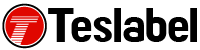Minecraft Forge is the best method to mod your Minecraft world. It is built to be easy to use and is the best place for Minecraft modding. The only downside to this is the fact that it is not compatible with all PC versions of the game. Minecraft Forge works with the Java edition of the game but it doesn’t work with the Windows version of the game. Players who intend to buy Minecraft with the purpose of modding it should be advised and keep in mind that they must purchase the Java version of the game.
Installing Minecraft Forge
Installing Minecraft Forge is pretty simple: First go to Minecraftforge and download the adequate version of Forge for your game version: If your Minecraft version is 1.1 go ahead and download the 1.1 version of Forge. It’s that simple.
Go to the location where the file downloaded, which is usually C:\Users\\[username]\AppData\Roaming\\.minecraft\mods and then open it up. This will begin the installation process. Keep the “Install Client” option selected and then click “ok”. The next time you start the Minecraft launcher change the profile to ‘forge’. After the game loads, you will be able to see a new “Mods” menu tab on the start screen. Here you can choose what mods you want to use.
This is it, that is all you have to do in order to install Minecraft Forge and then it’s just a simple task of finding the Minecraft mods you desire and install them. There are some guides that help you make your mind on what mods should you try out.
Go have fun and reinvent your Minecraft experience.
Justin Morgan helped bring TeslaBel from a weekly newsletter to a full-fledged news site by creating a new website and branding. He continues to assist in keeping the site responsive and well organized for the readers. As a contributor to TeslaBel, Justin mainly covers mobile news and gadgets.